Instagram: 20 professional apps for taking pictures with your smartphone
With the following 20 apps, you adjust settings for taking pictures and edit your pictures with a number of filters and effects. These apps offer many additional options to professionally change your pictures before uploading to Instagram.
Optimize photos and videos
Instagram optimizes the contrast automatically or via preset filters. A retouching function as in Photoshopis missing. For this we recommend the following apps.
#1. Snapseed
#2. Photoshop Express (Android, iOS)
#3. Aviary Photo Editor
#4. Magisto Video Editor (Android, iOS)
Lenses, special effects and filters
With just 19 filters, Instagram fades compared to apps that have over 50 such filters. In addition, many apps offer other special effects, such as: B. simulated lenses.
#5. InstaFishEye (Android, iOS)
#6. Slow shutter cam (iOS)
A smartphone camera shoots a photo as fast as possible. The long exposure of an image is not possible. Slow Shutter Cam puts an end to it. The app takes photos with a long exposure time. The app is only available for iOS.
#7. Pics Play (Android, iOS)
PicsPlay has 200 filters. The app also has tilt and shift effects as well as a selection of drawing tools. PicsPlay also adds text to images. The app also alienates images and makes photos look old.
More functions when taking photos
Taking pictures with Instagram is very easy: press the screen once to focus on the picture. Another time to shoot the photo. But that's not enough for professional photos. Here are some apps that you can use to take more photo-taking features.
#8. VSCO (Android, iOS)
Shoot and edit your images with our superior mobile presets, film-inspired presets, and advanced camera controls. Publish images or curate others to your VSCO profile
#9. Camera ZOOM FX (Android, iOS)
Camera ZOOM FX is a complete photo app for Android and iOS. You customize the controls individually. The app has many features such. For example, a white balance, night shot settings, or an image stabilizer.
#10. Vignette (Android, iOS)
Vignette is a minimalist photo app for Android and iOS. The surface is very clear. The app's digital image processor shoots photos in the style of the 70-year-old vignette camera. The application also has lens functions like Lomo, Diana, Holga and many more.
#11. Camera FV-5 (Android)
FV-5 is an excellent app that simulates a digital SLR on the Smarthpone. The display is similar to a professional Nikon or Canon camera. Accordingly, the app also has a lot of settings. Only available for Android.
Crop and join photos
The following applications combine multiple images into one collage.
#12. PhotGrid (Android, iOS)
Collagen Photo Grid is ideally suited. The app has 100 templates, backgrounds and shapes. The iOS version also has more than 20 special filters.
#13. Mold collage (iOS)
Moldiv Collage is an iOS app with a large number of templates. The app has 160 frames and patterns as well as 36 filters. For individual text 250 fonts are available. In the latest version, up to nine photos can be stored in one image.
#14. PicFrame (Android, iOS)
PicFrame is another app for image editing. The software has 73 frames. PicFrame has many shapes and effects. The collages are set directly from the app into social networks.
#15. Crop n 'Square (Android)
With Crop n 'Square one cuts pictures fittingly. This is especially useful for Instagram, as the images are published there in square format. With Crop n 'Square your own pictures are quickly tailored for Instagram. In addition, the app has some image backgrounds.
Add text and buttons
Use the following apps to add buttons, text, or drawings to your photos. This will give pictures a personal touch.
#16. Afterlight (iOS)
Afterlight is also a photo editor and image decorator. The app has 56 filters, 66 fonts and 75 frames. This will give your photos a modern touch. At the moment the app is only available for iOS.
#17. Line Camera (Android, iOS)
Especially in Asia, buttons are often added to photos. LINE Camera has over 700 buttons for this. There are also 100 frames, brushes and color and text tools.
#18. Textgram (andriod)
Textgram allows you to create beautiful graffiti and photos out of any text and share it with your friends on social networks or instant messaging applications, it also allows you to write on top of your photos and add stickers, frames, filters and other stuff. Textgram Store contains lots of free backgrounds, frames, and fonts that you can download and use.
#19. Aviary Stickers (Android)
This button app works with Aviary, which was presented above. The large selection of buttons gives the picture a humorous touch.
#20. Pixel Lab (Andriod)
Adding stylish text, 3d text, shapes, stickers and drawing on top of your picture has never been easier. With a simple and clean interface that lets you focus on whatever you're doing, a wide selection of presets, fonts, stickers, backgrounds, more than 60 unique options that you can customize and of course your imagination, you'll be able to create stunning graphics and amaze your friends straight from your phone or tablet.
Conclusion: Taking pictures with the smartphone like the professionals
The range of apps for photography and image editing is enormous. We limited ourselves to the 20 best apps. With these applications, you can make professional pictures with your smartphone and can edit your snapshots without much prior knowledge.
Do you know any other recommended photo apps? Write us a comment!






















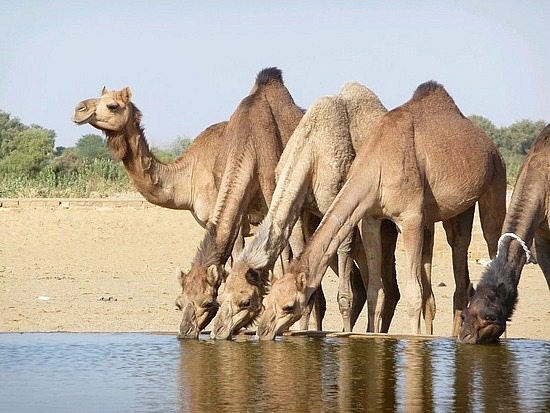
Comments
Post a Comment